Home > General Help > How to purchase an ecommerce template
How to purchase an Ecommerce Template
As our store uses an Ecommerce Plus
template, the purchase options are similar to the ones you can
buy here.
- Choose the HTML editor Dreamweaver or WordPress you plan on working
with. The CSS versions and Responsive Designs can be edited in any text or html editor,
Generic version can be used with an existing design.
- Select the item you have chosen to purchase by clicking on the buy button
below the template and selecting the version you need, ASP / Access
or PHP / mySQL depending on your hosting requirements.
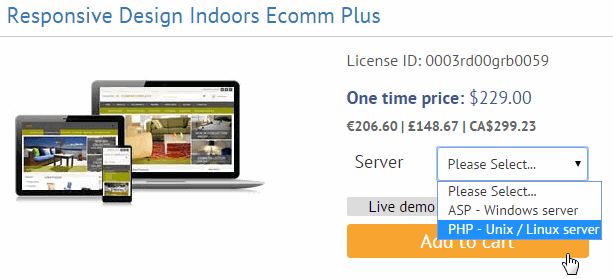
- When all of your selections have been made - view your cart by selecting
the "View Cart" button. You may delete items from your
cart here.
- You may continue shopping by selecting the "Continue Shopping"
button or you may begin to finalize your purchase by selecting the
"Checkout" button. Creating an account is optional but will allow you to view past orders and save your address for any later orders.
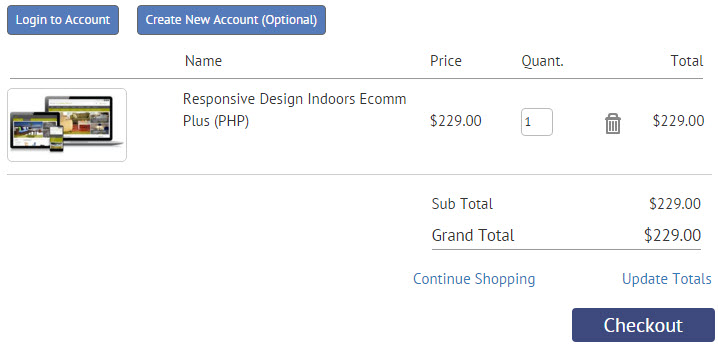
- You will be then given the option of paying through PayPal
or credit card via our payment provider, authorize.net. Please note
that Ecommerce Templates doesn't get to see and does not store
your credit card details.
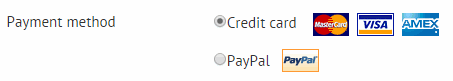
- If you are interested you can sign-up for a free Paypal account here.
When the transaction has been completed - you will be sent to
a confirmation page containing your downloadable template file.
*** IMPORTANT ***
Download your template before leaving this page!
- You will also receive a sales receipt from us with instructions for doing the download and
a link to the download page and a password. This link can be used
for up to three days after making the purchase.
- If for some reason you were unable to complete the download page
- please forward the receipt of purchase you receive via email
to info@ecommercetemplates.com and let us know you were unable to download your template. We will
email the template to you as soon as possible.
- Charges on your credit card will appear under the name ELECTRONIC SHOPPING SO NEW YORK, Electronic Shopping, New York, NY or Electronic Shopping Solutions. If you have any doubts about the charge, please call us on 1-718-887-7598 or in Europe (0044) 0141 416 3414.
Authorize.net
The Authorize.Net Payment Gateway manages the complex routing of sensitive
customer information through the credit card and electronic
check processing networks (see
an online payments diagram). The company adheres to strict industry standards for payment processing, including:
- 128-bit Secure Sockets Layer (SSL) technology for secure Internet Protocol (IP) transactions.
- Industry leading encryption hardware and software methods and security protocols to protect customer information.
- Compliance with the Payment Card Industry (PCI) Data Security Standard.
For additional information regarding the privacy of your sensitive cardholder data, please read the Authorize.Net
Privacy Policy.
Ecommerce Templates is registered with the Authorize.Net Secure Payments Seal program.
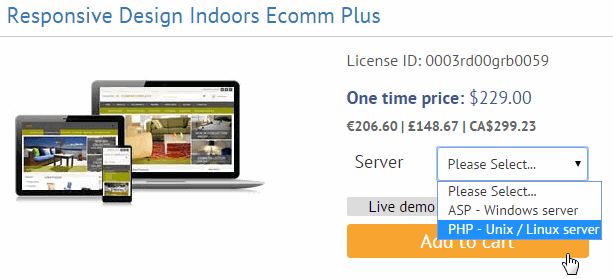
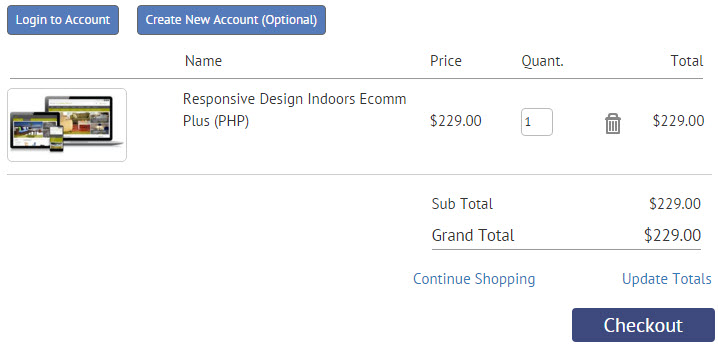
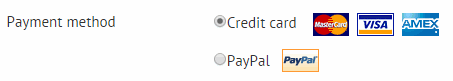

 Login Status
Login Status