Contact sales now: info@ecommercetemplates.com
Ecommerce Templates > PHP Version Help > Payment Processors > Cardsave

You will need a valid SSL certificate for this module to work as intended. Ensure this is installed on the server before beginning the installation. This is soemthing your host should be able to sort out for you.
Once you have created your account with Cardsave the first thing you will need to do is download the Ecommerce Templates files from the Cardsave site. The zip file contains two files, customppsend.php and customppreturn.php. Unzip the download and place the two files in your vsadmin/inc/ folder, overwriting the existing files - agree to overwrite if prompted.
Make sure you have uploaded these two php files to your server and open your Ecommerce Templatse admin payment providers page. Locate the payment provider listed as "Custom" and click on the Modify button. Fill in the details as shown below:
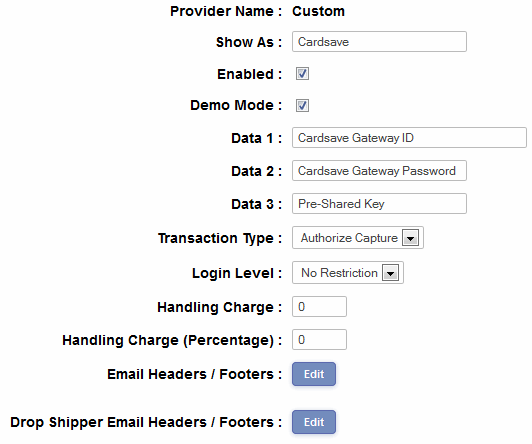
Data 1: Enter your Cardsave Gateway ID
Data 2: Enter your Cardsave Gateway Password
Data 3: Enter your Pre-Shared Key (as found in the Cardsave Merchant Management System - under merchant information tab)
Transaction Type: Select "Authorize Capture" ("Authorize Only" can be used for "PreAuth" transactions)
Login Level: Select "No Restriction"
Now add the following lines of code to the includes.php file in the /vsadmin/ folder.
$xxThkYou='<br /><strong>Thank you for your purchase !</strong><br /><br /><strong>Transaction '. $_POST["Message"] .'</strong><br /><br />';
$xxThkErr='<br /><strong>Sorry, your payment was not successful.</strong><br /><br />Reason for failure: '. $_POST["Message"] .'<br /><br />If you need any help with your purchase, then please be sure to contact us.<br /><br />';
You should now be able to select the CardSave payment method on the payment method selection page of the checkout.
If you are using a test gateway account, you will be able to use the test cards & addresses in the "CardSave Test Gateway Test Cards" included in the help file accompanying the download.
NOTE: You need to use the card billing address as specified in the PDF file alongside each card - If you use the incorrect billing address, as default, the payment will fail (AVS/Postcode Check will fail).
Please do read our guide here on credit card fraud.
That's all there is to it really - any comments on the set up can be posted on our Support Forum.