Contact sales now: info@ecommercetemplates.com
Ecommerce Templates > General Help > Avalara Tax
Avalara software automates tax compliance and can help improve accuracy while reducing costs.
As of v7.7.4 the Ecommerce Plus templates are integrated with the Avalara Tax system so if you are using a version previous to this, please download the latest updater here.
You will need to set up an account with Avalara which you can do here.
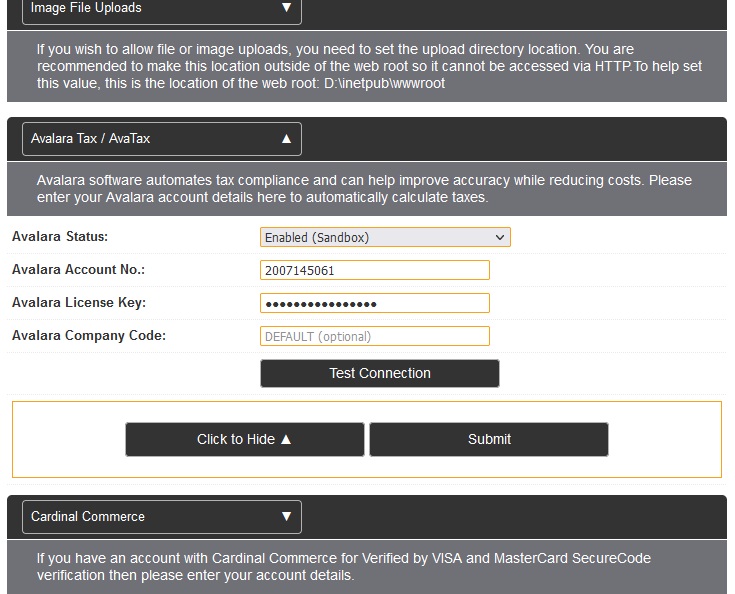
Go to the ECT Admin → Main Settings Page and scroll down to the Avalara Tax section.
Here you need to enter your Account No. and License Key from your Avalara account. Using the Avalara Status menu you can choose between Sandbox (test) and Production mode.
Also on the Avalara Status menu you can choose to Disable Recording in either Sandbox or Production mode. When you disable recording the transactions you make will not count towards your tax record.
The Company Code "DEFAULT" is used if nothing is set for "Avalara Company Code" and this will be true for most cases. However if you have multiple Companies set up in Avalara you can use this setting to choose beween them.
The Entity Use Code allows you to choose the code necessary for your tax-exempt status if necessary. However the majority of businesses will not need to set anything here.
If no tax code is set explicitly for a product then the default tax code, "P0000000" will be used which denotes a tangible product. However in the ECT Admin → Products page you can override this with a tax code as defined by Avalara.
To do this just choose, "Tax Code" in the Quick Entry menu.
You can search the Avalara database for tax codes related to your products here:
https://taxcode.avatax.avalara.com/
The following parameters can be used to extend your Avalara Tax functionality.
Avalara Address validation is also included in the Ecommerce Plus shopping cart, and to enable this please use the following parmameter:
avalaraaddressvalidation=TRUE ' ASP Version
$avalaraaddressvalidation=TRUE; // PHP Version
The default tax code for shipping in the shopping cart is "FR020100". If you wish to change this please then please set this parameter:
avalarafreightcode="FR020100" ' ASP Version
$avalarafreightcode="FR020100" // PHP Version
The default tax code for shipping in the shopping cart is "OH010000". If you wish to change this please then please set this parameter:
avalarahandlingcode="OH010000" ' ASP Version
$avalarahandlingcode="OH010000" // PHP Version
In the ECT Admin → Orders Admin → Client Login page you can set an "Entity Use Code" for customers that have tax exemption status.
