mrbeanbag
Advanced Member
USA
126 Posts |
 Posted - 07/11/2020 : 11:47:42 Posted - 07/11/2020 : 11:47:42

I just set up my abandon cart email.
Question #1.. I was wondering, is there any way to make %abandonedcartid% into a button instead of the long link it is.
and
Question #2.. I was looking at a number of sample Abandon Carts online.... and most of them show you what was in the cart. Any change in a future update we could get %messagebody% as an option to use. Meaning showing the cart contents.
Scott
|
dbdave
ECT Moderator
USA
10643 Posts |
 Posted - 07/11/2020 : 13:29:27 Posted - 07/11/2020 : 13:29:27

Hi, you should be able to do that with just a simple link html.
<a href="%abandonedcartid%">CLICK HERE OR SOME OTHER TEXT</a>
From there you can style that into a button
<a href="%abandonedcartid%"><button type="button">CLICK HERE OR SOME OTHER TEXT</button></a>
I'm not sure about the button tag working in emails. There are other ways to create that text into a button too.
I would opt for the short text link to be safe for all email clients.
Thanks,
David
|
mrbeanbag
Advanced Member
USA
126 Posts |
 Posted - 07/11/2020 : 18:19:06 Posted - 07/11/2020 : 18:19:06

David,
Thank you for your comments. I thought the same thing would work... however it does not because the %abandonedcartid% already has the <a href=" ..." a> tag in it. It needs to just be the actual link address and then it could be made into a link or a button. Maybe css would style the link to a button.... if I knew where insert the css at and so it would not mess up all my other links site wise.
But thanks for trying... appreciate it.
Scott
|
dbdave
ECT Moderator
USA
10643 Posts |
 Posted - 07/11/2020 : 18:25:11 Posted - 07/11/2020 : 18:25:11

Hi Scott, I understand.
I'll check my test site and see what I come up with.
Thanks,
David
|
dbdave
ECT Moderator
USA
10643 Posts |
 Posted - 07/11/2020 : 18:44:30 Posted - 07/11/2020 : 18:44:30

Hi, I tested the email as it, and got a url with no link, so I added the html and it worked perfectly. However, I am using the html editor and the first time I tried it, It didn't work because I forgot to switch the html editor to source view. Once I created the html properly, I got the button. 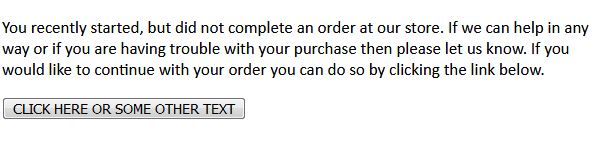 Check the source of your email. Here is what mine looks like <p>You recently started, but did not complete an order at our store. If we can help in any way or if you are having trouble with your purchase then please let us know. If you would like to continue with your order you can do so by clicking the link below.</p>
<p>
<a href="%abandonedcartid%">
<button type="button">CLICK HERE OR SOME OTHER TEXT</button>
</a>
</p>
Edited by - dbdave on 07/11/2020 18:44:49
|
mrbeanbag
Advanced Member
USA
126 Posts |
 Posted - 07/11/2020 : 21:30:30 Posted - 07/11/2020 : 21:30:30

That seemed to work. Ok. Thank you
Scott
|
mrbeanbag
Advanced Member
USA
126 Posts |
 Posted - 07/12/2020 : 21:51:35 Posted - 07/12/2020 : 21:51:35

I guess I spoke to soon. For some reason I am seeing a colored button on my admin where you supply html code, but when I get the email I am not seeing a button... but rather just the text no button
Not all is lost as here is a link to your shopping cart:
CLICK HERE TO SEE MY CART
Scott
|
Vince
Administrator
43296 Posts |
 Posted - 07/13/2020 : 02:40:21 Posted - 07/13/2020 : 02:40:21

|
mrbeanbag
Advanced Member
USA
126 Posts |
 Posted - 07/13/2020 : 21:17:27 Posted - 07/13/2020 : 21:17:27

Yes, I'm in code view...
<p>
<a href="%abandonedcartid%">
<button style="background-color:#9a4ef1;" type="button">CLICK HERE TO SEE MY CART</button>
</a></p>
When i switch out of code view, I see a purple button. However, when i get an email on my phone or in outlook, it is just a blue link
I'm wondering if I already have some css file setting the button to no background and blue text.
Scott
|
Vince
Administrator
43296 Posts |
 Posted - 07/14/2020 : 01:12:50 Posted - 07/14/2020 : 01:12:50

|
dbdave
ECT Moderator
USA
10643 Posts |
 Posted - 07/14/2020 : 06:43:40 Posted - 07/14/2020 : 06:43:40

I can't be sure the button tag is supported in all email clients.
It may be more reliable to use an image (of a button) and link that.
<a href="%abandonedcartid%"><img src="https://ww.yoursite.com/img/someimg.jpg"/></a>
David
|
| |
|

