PaulP
Advanced Member
USA
217 Posts |
 Posted - 05/04/2021 : 10:44:39 Posted - 05/04/2021 : 10:44:39

Hello, I have a giant image for a product that I can't get to display. I upload it thru the product admin page and all I get is (see image below) 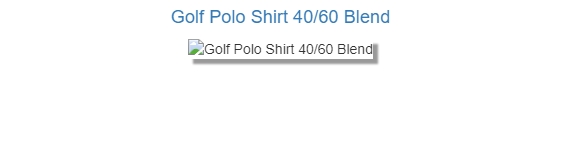 The small and large images work fine and the image I want to use is in the prodimages folder. I'm up to date with the updater (Ecommerce Plus PHP v7.2.6) is there a size limit for the product images? Yours Truly, Paul P. Longtime ECT Customer |
Vince
Administrator
43241 Posts |
 Posted - 05/04/2021 : 14:22:53 Posted - 05/04/2021 : 14:22:53

|
PaulP
Advanced Member
USA
217 Posts |
 Posted - 05/04/2021 : 18:19:57 Posted - 05/04/2021 : 18:19:57

Hi Vince, this is what I get. I don't see any image file reference. 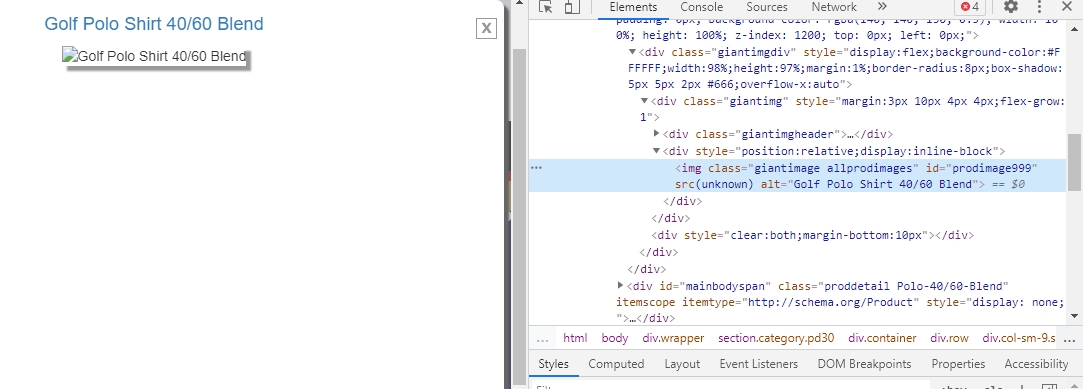 Yours Truly, Paul P. Longtime ECT Customer |
dbdave
ECT Moderator
USA
10619 Posts |
 Posted - 05/04/2021 : 21:52:04 Posted - 05/04/2021 : 21:52:04

I see the source of the image is (unknown)
I also see the class for the product has the product ID which looks to have the forward slash / there.
Is that the case here?
Can you check the filename for that image and see if it has a slash, or an html entity for one..
Maybe paste here what's showing there for that path.
I suspect that may be the issue.
Thanks,
David
|
PaulP
Advanced Member
USA
217 Posts |
 Posted - 05/05/2021 : 04:20:30 Posted - 05/05/2021 : 04:20:30

Hi dbdave,
Here is the image path for the image.
https://www.knights12173.com/prodimages/40_60_blue_polo_300W.jpg
Yours Truly,
Paul P.
Longtime ECT Customer
|
1818charlie
ECT Moderator
United Kingdom
1205 Posts |
 Posted - 05/05/2021 : 06:27:55 Posted - 05/05/2021 : 06:27:55

Hi Paul From that link I see the following image. Is that the correct image that should be showing? What I've done in the past when images refuse to show & I know it's definitely on the server I delete the image from the server, rename the image file & then re-upload, maybe worth a try.  Steve Bolton Lancashire
Edited by - 1818charlie on 05/05/2021 06:31:09
|
PaulP
Advanced Member
USA
217 Posts |
 Posted - 05/05/2021 : 10:25:43 Posted - 05/05/2021 : 10:25:43

Hi Steve,
That's the correct image.
I deleted the image from the server, renamed it and uploaded it and it still won't display. In inspect view for some reason it won't point to the file.
Yours Truly,
Paul P.
Longtime ECT Customer
|
1818charlie
ECT Moderator
United Kingdom
1205 Posts |
 Posted - 05/05/2021 : 12:47:08 Posted - 05/05/2021 : 12:47:08

Hi Paul Then as a test I would create a new product and use the same image that's not showing to see if that shows the image. If it does show fine then that narrows it down to possibly something on the current product setup that the store software doesn't like. As to what the issue could be I can't say as I'm not a software boffin  but Vince may have an answer. If so then I would use the newly created product in place of the current product. Steve Bolton Lancashire |
dbdave
ECT Moderator
USA
10619 Posts |
 Posted - 05/05/2021 : 13:12:21 Posted - 05/05/2021 : 13:12:21

Another simple test would be to rename the file in the admin, and then rename the image to match and see if that works.  David |
PaulP
Advanced Member
USA
217 Posts |
 Posted - 05/05/2021 : 13:33:29 Posted - 05/05/2021 : 13:33:29

I deleted the product and image. I created a new one and I changed the product Reference Name and Prod Name. I changed the "Giant Image" name and uploaded it. Same thing. No image. It's not the product or the image. Some code is wrong somewhere.    Vince  I need your help Please.  Yours Truly, Paul P. Longtime ECT Customer |
Vince
Administrator
43241 Posts |
 Posted - 05/05/2021 : 14:21:07 Posted - 05/05/2021 : 14:21:07

|
PaulP
Advanced Member
USA
217 Posts |
 Posted - 05/06/2021 : 10:19:49 Posted - 05/06/2021 : 10:19:49

Hi Vince,
Thank you for your all your help.
I looked on the proddetail.php page and I didn't find any text with ectcart.js on it. I sent you an email with the login information if you could check it for me or give me the ectcart.js script you mentioned and where to place it.
Thank you again for all your help.
Yours Truly,
Paul P.
Longtime ECT Customer
|
dbdave
ECT Moderator
USA
10619 Posts |
 Posted - 05/06/2021 : 10:34:17 Posted - 05/06/2021 : 10:34:17

Edited by - dbdave on 05/06/2021 10:34:56
|
PaulP
Advanced Member
USA
217 Posts |
 Posted - 05/06/2021 : 11:06:20 Posted - 05/06/2021 : 11:06:20

Hi Vince, Thanks for all your help. I read Andy's post: "TOPIC_ID=107040" you sent me and I was able to figure it out with that information. I added this script <script src="/js/ectcart.js"></script> in my dwt file as directed in the post and everything works fine now.  Thanks again for all your help.  Yours Truly, Paul P. Longtime ECT Customer |
Vince
Administrator
43241 Posts |
 Posted - 05/07/2021 : 04:32:03 Posted - 05/07/2021 : 04:32:03

|
| |
|

