pauld
Ecommerce Template Expert
USA
570 Posts |
 Posted - 09/11/2015 : 10:46:03 Posted - 09/11/2015 : 10:46:03

**ETA: per the discussion below, Google may suppress ratings that contain HTML formatting, so it's better to use plain text to indicate your response to a review, such as: ===================== Response from Example.com: ===================== Original post (to be ignored) is below. *********** Hi, our store at www.ClogHog.com just implemented the Ratings and Reviews feature in our cart.
Our paid third-party review service gives us the ability to add comments and suggestions after selected reviews, but we assumed we'd lack this capability with our cart hosted reviews.
However, it turns out that you can add comments and suggestions to the bottom of any review by editing the review, adding some simple HTML to the end.
For example, adding this HTML:
<strong>Response from Clog Hog:</strong><br /> <em>Richard, please contact us for assistance and we'll be glad to suggest some workarounds for passing the nozzle through drain elbows if they're at least 2" ID.</em>
Gives this appearance on the Reviews page:
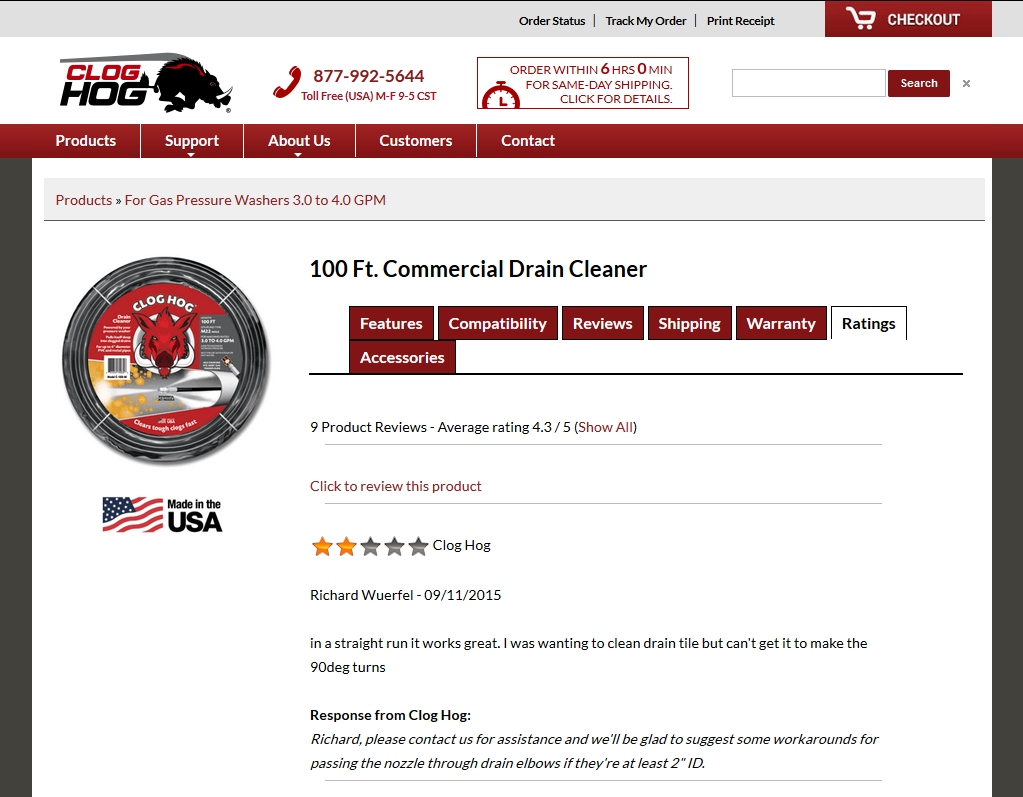
In the past it's been very helpful to add suggestions or to let others know how you helped the customer solve a problem mentioned in a review.
It's also been a good idea to keep the format of your comments consistent (say, by always using the same boldface title) and different from the customer's text (say, by italicizing your comments).
- Paul D.
Edited by - pauld on 02/19/2022 09:39:03
|
steven vaccaro
Ecommerce Template Guru
USA
1116 Posts |
 Posted - 11/20/2015 : 13:00:44 Posted - 11/20/2015 : 13:00:44

Thanks. good idea!!
|
Phil
ECT Moderator
United Kingdom
7805 Posts |
 Posted - 11/20/2015 : 15:12:21 Posted - 11/20/2015 : 15:12:21

|
pauld
Ecommerce Template Expert
USA
570 Posts |
 Posted - 02/18/2022 : 05:27:22 Posted - 02/18/2022 : 05:27:22

We recently attempted to add a seller comment to a customer rating as described in this post, and found that the HTML formatting elements no longer work, and appear as plain text.
Was there a change to the ECT code that eliminated our ability to enter HTML formatting in the seller comments?
And, is there any workaround, other than to go through all past seller comments and remove those HTML elements?
|
steven vaccaro
Ecommerce Template Guru
USA
1116 Posts |
 Posted - 02/18/2022 : 06:17:55 Posted - 02/18/2022 : 06:17:55

Yes we noticed the same. All the HTML comments we have left in the past are now showing the HTML code with the text.
|
dbdave
ECT Moderator
USA
10644 Posts |
 Posted - 02/18/2022 : 06:29:16 Posted - 02/18/2022 : 06:29:16

For years we used to do this exact thing, but then we found that when we started to feed our reviews to google, they rejected the html, so we stopped adding html to comments.
Instead, we just add two line breaks and something like
***Admin Response - This and That and so on.
This serves the same purpose but keeps other problems with using html in the reviews at bay.
I'm not sure if Vince has some reason for removing html there, or if it will be restored, but personally, I suggest to avoid the html.
Thanks,
David
|
steven vaccaro
Ecommerce Template Guru
USA
1116 Posts |
 Posted - 02/18/2022 : 06:30:50 Posted - 02/18/2022 : 06:30:50

Thanks David.
|
pauld
Ecommerce Template Expert
USA
570 Posts |
 Posted - 02/18/2022 : 07:16:32 Posted - 02/18/2022 : 07:16:32

Great suggestion as usual, Dave. Thanks for that.
|
Steved
Ecommerce Template Guru
United Kingdom
1022 Posts Pre-sales questions only (More Details...)
|
 Posted - 02/19/2022 : 08:57:26 Posted - 02/19/2022 : 08:57:26

Hi,
I believe adding this to your includes.php deals with this:
$allowhtmlinreviews=TRUE;
However, I prefer Davidís solution, particularly as google is more likely to be happy with it.
Steve
|
Vince
Administrator
43302 Posts |
 Posted - 02/19/2022 : 10:17:10 Posted - 02/19/2022 : 10:17:10

|
| |
|

