vtumeo
Advanced Member
USA
110 Posts Pre-sales questions only (More Details...)
|
 Posted - 07/10/2020 : 03:12:51 Posted - 07/10/2020 : 03:12:51

thanks
Vincent Tumeo
|
vtumeo
Advanced Member
USA
110 Posts Pre-sales questions only (More Details...)
|
 Posted - 07/10/2020 : 05:10:47 Posted - 07/10/2020 : 05:10:47

I placed $nopriceanywhere=TRUE;
in the includes page however $0.00 still appears on the checkout pag. I also need to remove the share cart button . Thanks
Vincent Tumeo
|
Vince
Administrator
43309 Posts |
 Posted - 07/11/2020 : 02:31:34 Posted - 07/11/2020 : 02:31:34

|
vtumeo
Advanced Member
USA
110 Posts Pre-sales questions only (More Details...)
|
 Posted - 07/11/2020 : 14:17:07 Posted - 07/11/2020 : 14:17:07

this is in the cart when you try to edit
cant get a screen sht to attach go to http://www.giftconnections.net add some thig to the car then try to edit the cart. That is where the$0.00 shows up
Vincent Tumeo
|
1818charlie
ECT Moderator
United Kingdom
1205 Posts |
 Posted - 07/11/2020 : 18:10:58 Posted - 07/11/2020 : 18:10:58

Hi Vincent I have visited the site and added three items to cart then clicking on the Checkout button I see $0.00, as in the screenshot below. On attempting to move to the next stage I am getting an insecure warning, so do not know what lies ahead. I can't see a share cart button by the way. I'm sure Vince will tell you if the cart showing $0.00 is correct or not or how to not show it at all. 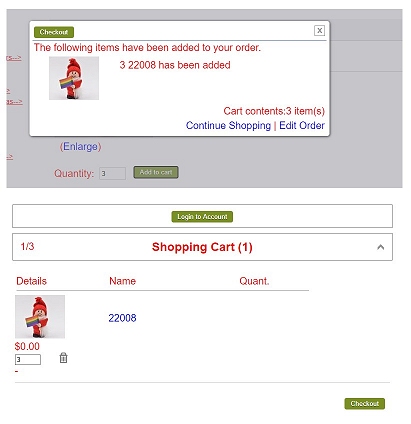 Steve
Edited by - 1818charlie on 07/11/2020 18:16:50
|
Vince
Administrator
43309 Posts |
 Posted - 07/12/2020 : 03:11:24 Posted - 07/12/2020 : 03:11:24

|
vtumeo
Advanced Member
USA
110 Posts Pre-sales questions only (More Details...)
|
 Posted - 07/12/2020 : 03:47:32 Posted - 07/12/2020 : 03:47:32

<snip>
|
Vince
Administrator
43309 Posts |
 Posted - 07/12/2020 : 04:25:20 Posted - 07/12/2020 : 04:25:20

|
Vince
Administrator
43309 Posts |
 Posted - 07/13/2020 : 04:17:02 Posted - 07/13/2020 : 04:17:02

Hi Vincent It seems the inccart.php file had been edited and specifically, some of the occurences of the parameter $nopriceanywhere had been altered which was causing the problem. I've put a default inccart.php on the site and backed up the one you had to inccart.bak.php in case you need it for some reason. But really, if there are edited files you probably would be best of applying the updater fully to ensure a good set of scripts. Vince Click Here for Shopping Cart SoftwareClick Here to sign up for our newsletterClick Here for the latest updater |
vtumeo
Advanced Member
USA
110 Posts Pre-sales questions only (More Details...)
|
 Posted - 07/13/2020 : 13:48:55 Posted - 07/13/2020 : 13:48:55

Thanks Vince. My client says he wod like to have the all produces breadcrumbs be a lik back to the category pagefor the particular sub category the person is looking in. eg some looking ata product in the Tomtar Small category when they click onthe breadcrumb it takes them to ALL PRODUCTS how can I set the breadcrumb t go back to the begining of the sub category instead. or can this be done at all. without a lot of changes to the code.
Vincent Tumeo
|
vtumeo
Advanced Member
USA
110 Posts Pre-sales questions only (More Details...)
|
 Posted - 07/25/2020 : 14:58:39 Posted - 07/25/2020 : 14:58:39

Can the bread crumb "ALL Products" be change to "Categories" if so how do I do it
Thanks
Vince
Vincent Tumeo
|
1818charlie
ECT Moderator
United Kingdom
1205 Posts |
 Posted - 07/25/2020 : 15:34:44 Posted - 07/25/2020 : 15:34:44

I am not sure that the actual breadcrumb wording can be changed but you can change the URL to where by when clicking All Products points too from the default products.php/asp to a different URL. If the wording can be changed I'm sure if someone knows they will gallop to your rescue
To change Home URL in the product / category breadcrumbs, use the following in your includes file
For the php version - $orhomeurl="categories.php";
For the asp version - orhomeurl="categories.asp";
Steve
Edited by - 1818charlie on 07/25/2020 15:39:23
|
Phil
ECT Moderator
United Kingdom
7807 Posts |
 Posted - 07/26/2020 : 11:39:29 Posted - 07/26/2020 : 11:39:29

|
vtumeo
Advanced Member
USA
110 Posts Pre-sales questions only (More Details...)
|
 Posted - 07/26/2020 : 12:06:28 Posted - 07/26/2020 : 12:06:28

I placed the code
$orhomeurl="categories.php";
in my includes file. However, when I clicked on the breadcrumb ALL PRODUCTS i still went to all products. I want to remove the links on the left to the different categories an sub categories and let them click the breadcrumb to go back to the categories page my client does'nt like the links on the left and he does'nt like the ALL products page due to the amount of products he offers. The only other way I can think of is remove the bread crumb to all products completely and leave the link to Categories on the top of the page. Any other ideas would be greatly appreciated
Vince
PS how do I remove the breadcrumb?
Vincent Tumeo
|
vtumeo
Advanced Member
USA
110 Posts Pre-sales questions only (More Details...)
|
 Posted - 07/26/2020 : 13:11:39 Posted - 07/26/2020 : 13:11:39

Thanks all i think this will make my cleint happy
Vincent Tumeo
|
dbdave
ECT Moderator
USA
10647 Posts |
 Posted - 07/26/2020 : 13:12:22 Posted - 07/26/2020 : 13:12:22

Hi, the easiest way, at this point is to probably remove the breadcrumb, and there are serval ways to do that, but I think, in this case, maybe css is the best way.
set
div.prodnavigation {display: none;}
in your stylesheet.
From there, in the categories, products, and proddetail pages, you can just make a link just before the include link that calls up that page
<a href="categories.php">Shop Categories</a>
David
|
vtumeo
Advanced Member
USA
110 Posts Pre-sales questions only (More Details...)
|
 Posted - 07/28/2020 : 08:27:08 Posted - 07/28/2020 : 08:27:08

Thanks i think hat will give me wthe desired look. Thanks again
Vince
Vincent Tumeo
|
vtumeo
Advanced Member
USA
110 Posts Pre-sales questions only (More Details...)
|
 Posted - 08/03/2020 : 15:22:44 Posted - 08/03/2020 : 15:22:44

Hey guys and gals
Thanks for all your help. I need one more piece of knowledge. I am trying to populate the database for the site not going too fast since I am uploading one item at a time. How do I upload bulk items. Example I have one category already on a website i developed in html that has 75 items. I want to upload the whole category with the proper Item #s, product #s ,pictures and descriptions, Is this possible and if so what do I need to do. Again thanks for any advice you may give me
Vincent Tumeo
|
dbdave
ECT Moderator
USA
10647 Posts |
 Posted - 08/03/2020 : 15:29:56 Posted - 08/03/2020 : 15:29:56

Hi, there is a built in CSV utility for adding products and product image paths.
https://www.ecommercetemplates.com/help/admin-csv-upload.asp
Thanks,
David
|
vtumeo
Advanced Member
USA
110 Posts Pre-sales questions only (More Details...)
|
 Posted - 08/07/2020 : 07:52:52 Posted - 08/07/2020 : 07:52:52

Hello again I am using images for the categories if i dont use<!---->in the category name i end up with the category name under the image. I want to keep the links for the subcategories on the different page however they look strange Attached is a screenshot i would like to remove the <!----> from the links can it be done instead of an attachment here is the url http://www.giftconnections.net/products.php?cat=25 thanks again
Vincent Tumeo
|
| |

