Contact sales now: info@ecommercetemplates.com
Ecommerce Templates > General Help > The Control Panel > Admin database utility
The admin database utility allows you to do some "housekeeping" on the database directly from your store control panel. You will need to be using the Firefox browser and the features available differ between the ASP and PHP versions.
Be sure to make a back up of your database before fixing any database issues.
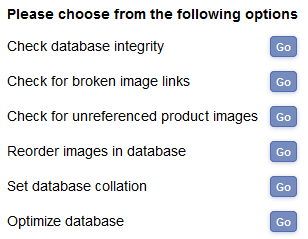
This was added in ECT v7.02 and provides several reports and available fixes...
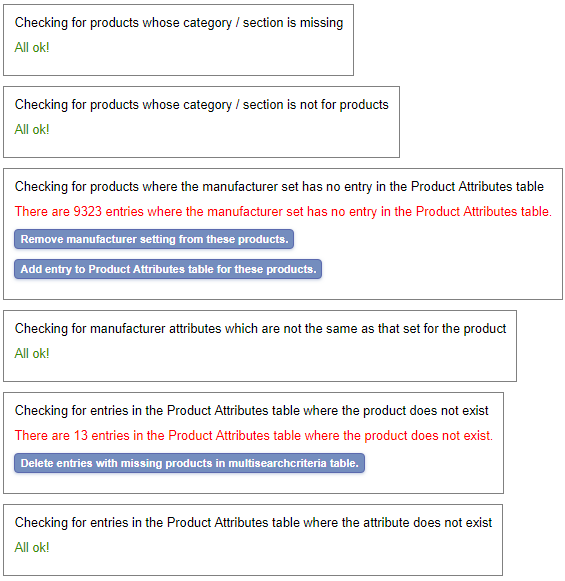
The checks should be self explanatory. Click on the blue buttons to fix any of the issues reported. Some of these can be carried out manually for example a product which is assigned to a category that can only have sub-categories
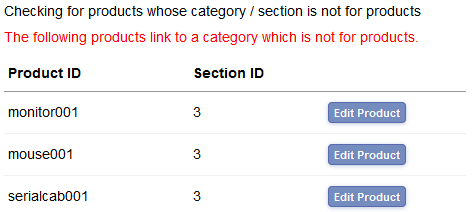
You can edit the individual products to assign them to categories which can contain products
Other fixes are automatic, for example if you see the message that the manufacturer has no entry in the Products Attribute table you can choose to automatically Add or Remove and receive a successful message on completion...
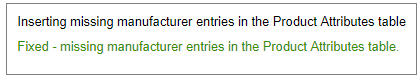
This handy feature will check all your products for broken image links. Once completed it will provide a table of products where the the image link is broken along with a link to the product in the admin making it simple to fix.
Added in Version 7.0.4 this allows you to check images which are not associated to any product and if required, delete them via the admin. You will need to be careful with this feature as it will only check images associated to products and not general images on your site so please double check before deleting anything here.
For this reason the deletion has to be turned on with this addition to vsadmin/includes.asp
allowdeleteimages=TRUE
or to vsadmin/includes.php
$allowdeleteimages=TRUE;
This is a streamlining / housekeeping feature to make sure the images in the database are in sequential order.
This is more of an advanced feature and it allows you to set the collation of all the database tables and columns. Normally you wouldn't need to make any changes here but if you are having problems with character encoding for example this may be the simple way of fixing it. The most common collations are latin1_swedish_ci and utf8_general_ci.
This utility will automatically optimize all the database tables for you.
By default the database creation script used to use NVARCHAR for text fields. Now VARCHAR is used but databases that were created with the older scripts have the tables created with NVARCHAR. Switching to VARCHAR should improve the performance of the database.
Please Note: NVARCHAR is only required for wide character sets like Japanese or Chinese