Contact sales now: info@ecommercetemplates.com
Ecommerce Templates > General Help > Mobile Device Notifications
In ECT Version 7.0.5 we introduced the ECT iPhone / iPad app where you can receive notifications of orders via your iPhone or iPad, view recent activity on your store and list monthly / annual sales reports. This a really handy application for when you're away from the office allowing you to always keep in touch with your sales.
The first thing you will need to do is open an ECT Account, this will allow you to receive notifications of orders from your iphone by pairing the store with the app.
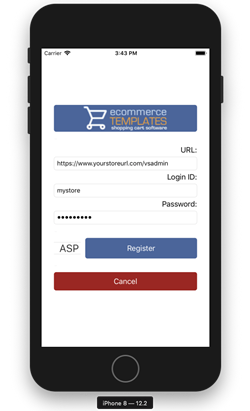
Once you have downloaded the app, click on the ECT app icon and you will be prompted to enter your registration details. Enter the URL of your store along with the the store admin username and password.
Make sure you select the correct version of your store, ASP or PHP then click on the Register button.
If you run multiple stores they can all be accessed from the one app by completing the registration process once for each store.
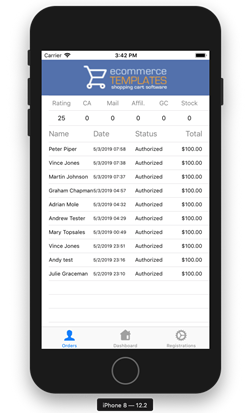
Now the store is registered you can view a summary of the last twenty orders. These will update in real time as new orders come in and you will be notified by an alert on your phone each time there is a sale. The sound alert you can choose via the general app settings. This screen also displays...
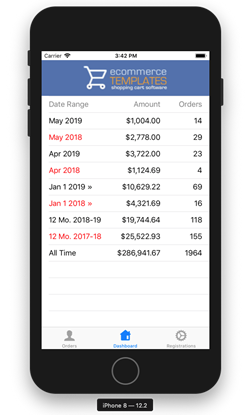
The dashboard provides you with an overview of store performance over time measured in sales amount and order numbers.
At a glance you can compare year on year sales as well as how the store is performing over the current month.
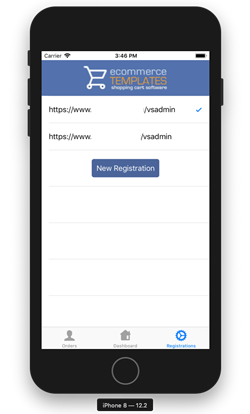
As we said before, you can access multiple stores from the same app.
On the registration screen you can choose which of the stores should be active ie the one you want to view the sales data from. You will receive sales notifications from all registered stores.
This is also the screen where you would register any new stores that you administer.
You can view or delete device registrations via the main store control panel, Orders Admin > Device Notifications once one or more devices are registered.