Contact sales now: info@ecommercetemplates.com
Ecommerce Templates > PHP Version Help > Payment Processors > FirstData (Canada)

The First Data eCommerce Solution is designed for Canadian Merchants that require a simple, secure and cost-effective solution. First Data supports Canadian and US Dollar transactions for Visa, MasterCard, American Express, Diners, Discover, JCB and China Union Pay. All transactions take place within a SSL protected environment, with Payment Card Industry certified servers and in Real-Time.
Once you have signed up with FirstData the first thing you will need to do is download the file firstdataphp.zip from our downloads page. The zip file contains two files, customppsend.php and customppreturn.php. These contain all the information you need for the FirstData integration for the ecommerce templates. Unzip the download and place the two files in your vsadmin/inc/ folder, overwriting the existing files - agree to overwrite if prompted.
Make sure you have uploaded these two files to your server and open your ecommerce template admin payment providers page. Locate the payment provider listed as "Custom" and click on the Modify button. Fill in the details as shown below:
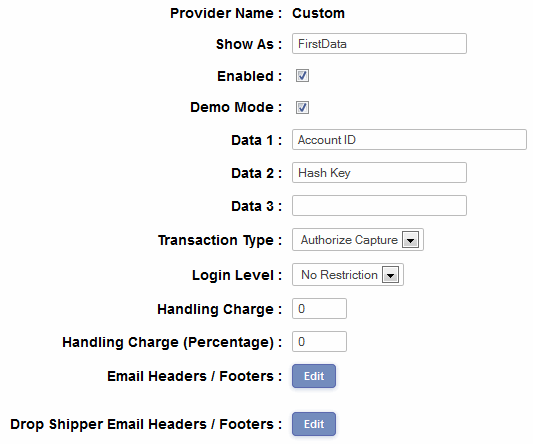
You need to go to your First Data control panel and under Administration -> account settings -> order settings make sure these 2 are checked…
Require hash validation on all Payment Gateway transaction requests
Include hash validation in Transaction Response Page redirection and Payment Gateway Response Notification
Then set a hash key of your choice, (Example Dh9sUmN20aZ) and make sure the hash algorithm is MD5.
Then in your Ecommerce Plus admin section -> Payment Providers go to the Custom Payment Provider.
Data 1 will be your account id and Data 2 will be this hash value.
A range of free security and risk management tools are also available from FirstData to help you retain control over the purchase process in a card-not-present environment.
Some of our features include:
Please do read our guide here on credit card fraud.
That's all there is to it really - any comments on the set up can be posted on our Support Forum.