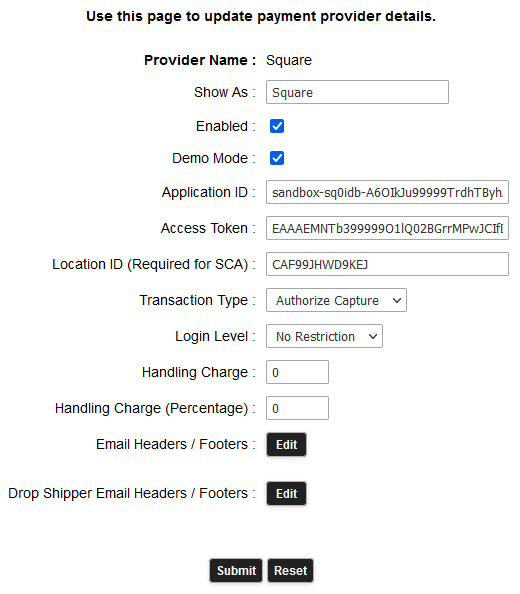Contact sales now: info@ecommercetemplates.com
Ecommerce Templates > PHP Version Help > Payment Processors > SquareUp
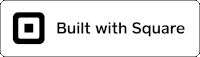
Get your funds fast. Square makes it easy for you to accept credit cards online with no commitments or monthly fees. Funds are deposited as soon as the next business day and you can get a free card reader to take payments in person.
As a Square merchant, you have access to the best of Square: insightful sales reporting, online scheduling, customer engagement tools, and much more. Square is there for your business and your customers with everything from Chargeback Protection and phone support to data encryption and fraud monitoring.
Pay 2.9% + $.30 per transaction. That's it?Square doesn't charge sign-up fees, chargeback fees, inactivity fees, premium card fees, PCI-compliance fees, or any other kind of hidden fee. Learn more.
You will need an ssl certificate installed on your server
To obtain your API application information:
Now, in your Ecommerce Template admin, go to the Payment Providers section, click "Modify" for SquareUp and enter your Application ID and Access Token where indicated. Now in your Square App, click on "Locations" in the menu on the left and enter the Location ID from there in your ECT Admin. Make sure the system is set to "Enabled".
If you wish to test your SquareUp integration before going live, checking "Demo Mode" will allow you to run trasactions through the SquareUp Sandbox. To test with the Sandbox you will need a separate, Sandbox Application ID and Access Token. You can create a Sandbox Account at the following URL, https://developer.squareup.com/apps
You should now be ready to run some tests through the system. If testing through the Sandbox, use the following visa card number with any date in the future. 4111 1111 1111 1111